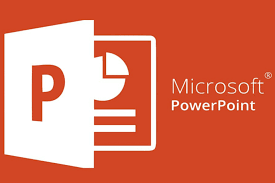
A one-day instructor led workshop providing an introduction to the basic skills for working with PowerPoint. By the end of the course delegates will be able to create, modify and print a PowerPoint presentation in a way that maximises its use as a visual aid.
Pre-Requisites
To optimise the training, it would be best if attendees had basic computer skills, such as selecting and opening menus and icons and have a working knowledge of a computer keyboard, i.e. Shift, Ctrl, TAB and Home keys on the keyboard
At the end of this course you will be able to:
- Create a basic presentation with animation
- Easily modify a PowerPoint presentation
- Format a presentation
- Insert Themes
- Be familiar with running a PowerPoint presentation
- Print the content of an PowerPoint presentation
Duration – 1 day
Course Content
Getting Started with PowerPoint
- Creating and saving a new presentation
- Applying slide auto layouts
- Themes & Backgrounds
- Adding, deleting and moving slides
- Creating texts boxes
- Formatting and editing Text
- Bulleted Lists
- Import or Reuse Slides
- Arranging Slide
- Slide Navigation
- Creating and editing AutoShapes
- Using WordArt
- Animation
- Presentation Views
- Running the Slide Show
- Printing presentation and handouts
Enquiry Request – Get In Touch
