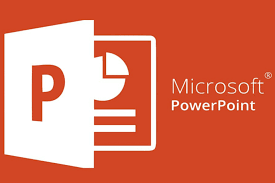
A one-day instructor led workshop designed to polish and further refine existing skills for working with PowerPoint. By the end of the course delegates will be able to create exciting and professional presentations that use PowerPoint’s full potential.
Pre-Requisites
To optimise the training, it would be best if attendees are conversant with the fundamentals of PowerPoint, such as creating new presentations, adopting themes and animating slides, as well as be familiar with a computer keyboard, i.e. Shift, Ctrl, TAB and Home keys
At the end of this course you will be able to:
- Create more sophisticated presentations with animation
- Apply customised inhouse themes
- Use Sound and Video
- Present online
Duration – 1 day
Course Content
Becoming Expert with PowerPoint
- Customising images: recolouring, cropping
- Grouping and ungrouping images for editing
- Inserting a chart from Excel with links and without
- Creating a custom chart type
- Importing text from Word
- Adding sound and video clips
- Exporting an outline to Word
- Using colour schemes and default fill/line options
- Creating templates & master slides
- Applying a template from another presentation
- Creating hyperlinks to other applications and files
- Inserting slides from other presentations
- Running a slide show using automatic timings
- Customising transitions
- Working with slide show options
- Using on-screen navigation tools
- Presenting Online
- Generating meeting notes
Enquiry Request – Get In Touch
